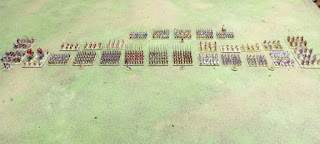So, yesterday I decided to get onto Photoshop and see what I could come up with. I made a halfhearted effort a couple of weeks back with no real results so I went back to those files and started again and this is what I came up with:
I found a nice sandstone texture ~ the real colour is more sandy than the pics show. I then made some basic "digital stencils" and shoved the texture on another layer behind so that I ended up with a basic crenelated wall. I then added the decorative red lines. They have a 3d shading effect which is more evident on the real thing. I then added lines for cutting & scoring guides.
I then made a walkway to fix behind the wall so that I can mount 20mm deep defensive bases on them. The wall is in two parts with the front wall glued onto a box created by the folded walkway section. I made the bastions the same way and added some arrow slits and doors.
The walls are 35mm x 100mm and the bastions are 43mm x 37mm and they fit very nicely with the Irregular Miniatures siege engines. The bastions are large enough to house a 35x35mm base on top.
Rear view with doors.
I also added a little bit of detail on the tops to make them look like uneven stone.
I printed these on A4 artist's watercolour paper. This stuff is nice and thick and gives the pieces some strength. It also has a rougher texture than regular paper which adds to the overall effect. The folded down crenelated area also adds some strength. Each sheet of paper gives me either two full wall sections or three bastions.
So, all in all, these are cheap and easy to make. It took me about half an hour to put this lot together and with more experience (and a bit of adjustment to the digital files) I should be able to pump the pieces out pretty quickly. If needs be, I can also insert some pieces of card to strengthen them even further.
Now I need to work on a gate house!